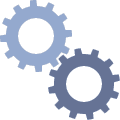Facebook Messenger Blackmail Help
Being blackmailed is terrifying, but you are not powerless. You can work with experts who know how to take control of the situation and fight back. Our team of cybercrime specialists has expertise and a proven track record of protecting the privacy of victims. Contact our 24/7 helpline and feel the relief of taking back your life today.
Helpline: (317) 676-7767Get Help Now!
Helping Victims of Facebook Messenger Blackmail: Our Process
Assess the Threat
Our team will evaluate your case and the severity of the threats made against you. Then, we develop a strategy to address the blackmail and protect your privacy.
Secure the Victim’s Safety and Privacy
We will continuously scan the internet to detect and quickly remove any sensitive information shared without your consent. Our team can also secure your devices and accounts from future cyber-attacks.
Investigating the Blackmailer’s Digital Footprint
Using digital forensic technology, we trace the blackmailer’s online activity. Our process uncovers key information such as geolocation, the device used in the attack, and their identity.
Reclaim control from the Blackmailer
We use what we learned in the investigation and our years of expertise to apply strategic pressure on the blackmailer, deterring them from continuing to make any further threats.
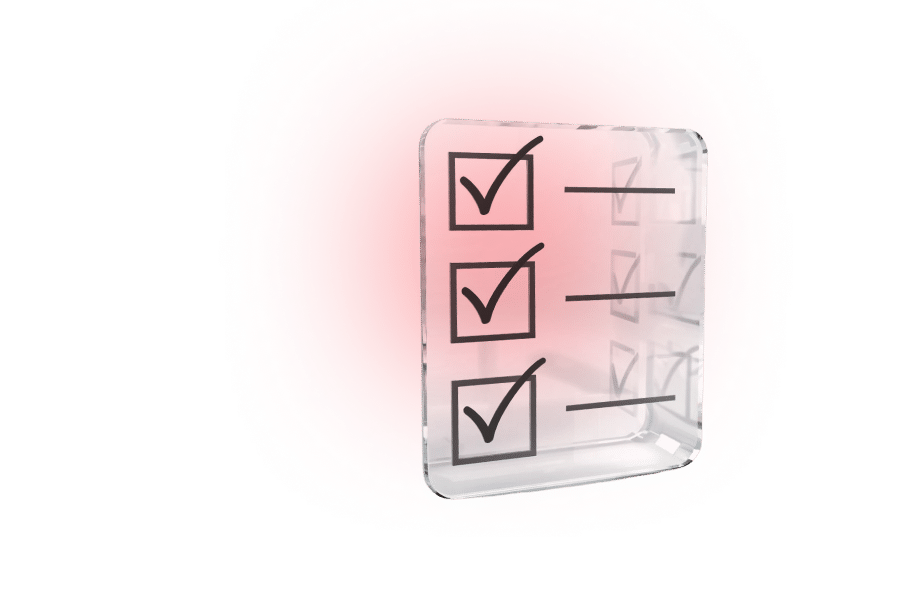
How to Respond to Facebook Messenger Blackmail
You need to act swiftly and decisively when reacting to being blackmailed. However, you should not respond without a plan. It’s important to respond strategically to lower the risk of exposure. If you’re dealing with Facebook Messenger blackmail, here is a quick guide on how to respond.
- Never entertain the demands
Giving in to a blackmailer’s demands rarely puts an end to the threat. In fact, it often signals to the perpetrator that you’re vulnerable and can be pressured with more threats. One of the safest approaches is to cut off all communication to prevent the situation from escalating. - Preserve the evidence
Messages and profiles used in the blackmail can be edited or removed at any time, so it’s important to record evidence of the crime as soon as it happens. Make sure to take screenshots of messages, profiles involved, and anything else that’s relevant. - Reach out for help
Many blackmail victims avoid reporting the crime to authorities or confide in others about their experience. While this reaction is natural, staying silent does more harm than good. The burden of blackmail can be overwhelming when faced alone. However, talking with a trusted friend, family member, or counselor can provide valuable emotional support. Reporting the blackmail to your local law enforcement is also crucial, as they are an essential resource for victims.
Your Protection Comes First
Why victims count on us when it matters most.

Our experts bring the fight to the blackmailer
We use state-of-the-art technology to trace the blackmailer’s digital footprint, unmasking their geolocation and, in some cases, identity.

We work tirelessly to restore your peace of mind
Our experts take away the burden of communicating with your blackmailer, so you can focus on moving forward. We also actively monitor the internet for any potential leaks of your sensitive information and immediately take action if needed.
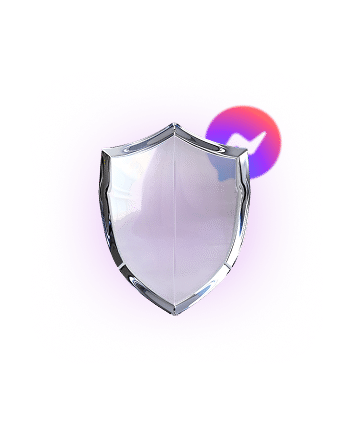

Committed to legal integrity and ethical transparency
The digital forensics team thoroughly documents every step of the investigation, ensuring we are in compliance with legal standards. We also follow a strict chain of custody, allowing our investigation to be admissible as evidence in legal proceedings.

Works Hand-in-Hand with Global Law Enforcement
We work closely with law enforcement agencies all around the world, supporting their efforts to address cases and resolve investigations.
FAQ about Facebook Messenger Blackmail
What is Facebook Messenger Blackmail?
Online blackmail is when someone threatens to publicly expose a victim’s sensitive information unless their specific demands are met. On Facebook Messenger, this often occurs when a user unwittingly grants a malicious actor access to their personal data.
Through phishing scams, criminals will pose as a trusted friend or institution to trick the victim into clicking on a malicious link or visiting a harmful webpage. They may also use fake accounts to lure unsuspecting users into an online relationship where private data — like images, videos, or financial information — is exchanged. Once the perpetrator gains access to the victim’s data, they begin the online blackmail.
Someone is blackmailing me on Facebook Messenger. What should I do?
Stopping online blackmail is not always straightforward. In fact, the anonymity of the criminal can actually make the process quite complex. However, there are steps you can take for your protection and safety. Take note of the following steps when dealing with Facebook Messenger blackmail.
- Don’t engage. Cut off communication with the blackmailer the moment you receive a threat. Any further engagement will only encourage the perpetrator to continue the barrage of attempts to pressure you into compliance. However, giving in to their demands will only escalate the situation further, as they then would see you as being vulnerable to their demands.
- Preserve evidence. In order for law enforcement or cybercrime experts to launch an investigation, they need evidence of the blackmail. You should take screenshots of messages, profiles involved, and any other proof of the crime.
- Notify the authorities. Your local law enforcement is a valuable resource if you are facing online blackmail. They can help you file an official report, documenting the crime and your evidence. The police can also direct your case to their Cyber Crime Unit for a potential investigation. You should also report the blackmail to the FBI’s Internet Crime Complaint Center (IC3). The FBI isn’t restricted to local jurisdictions and they can use the reports to track national cybercrime trends.
- Protect your account. One of the best things you can do in the event of a security breach is make sure that it can’t happen again so easily. During online blackmail, you should check your accounts and devices for any unauthorized users. Make sure to update your two-factor authentication and review your account recovery information. You can also check Facebook to see if any unfamiliar devices are signed into your account.
Should I Block the Perpetrator?
While it may be tempting, blocking the perpetrator can end up making things worse. Blackmailers are unpredictable and it’s difficult to know what their true intentions are. However, angering the perpetrator, with confrontation or by blocking them, can cause them to publicly expose your sensitive information out of retaliation. Blocking them may also delete evidence from your messages that could be crucial to your case. Instead of blocking, we recommend reporting the user, as this can lead to their account being removed anonymously.
How do I report Facebook Messenger blackmail?
Facebook Messenger has an anonymous reporting system for users to report any behavior that violates their community standards. If you want to report blackmail on Facebook Messenger, follow these steps:
To report blackmail on mobile:
- Open a conversation thread.
- Press and hold a message until a menu
- Select “More” and then “Report”.
- Choose the option that best fits your situation.
- You can also reach the same reporting options by visiting the user’s Messenger profile and selecting “Report”.
To report blackmail on a computer:
- Open a conversation thread.
- Click on the three dots next to a message and select “Report”.
- Choose the option that best fits your circumstance.
How can I protect myself on Facebook Messenger?
Facebook Messenger has many privacy and safety settings that can help users avoid scammers on the platform. For one, users can turn off their activity status. This prevents others from seeing when you are online or not. Simply go into the settings and switch your “Activity Status” to “Off”.
The platform also allows users to control who can and cannot message them. To set this up, open settings and select “Privacy and Safety”. From there, click on “Message Delivery” and decide what type of messages go directly into your inbox, are sent to message requests, or are blocked entirely.
Lastly, read receipts allow other users to see when you’ve read a message. However, blackmailers can use this against you. You can turn read receipts off by opening your settings and selecting “Privacy and Safety”. From there, click on “Read Receipts”.
Why should I trust you?
At Cyber Investigation Inc., we have years of experience fighting cybercrime and always put the safety of the victims first. Our team understands how criminals operate and has the expertise to stay one step ahead. With over 220 ratings and an average of 4.9 out of 5, our team takes pride in being a trusted source of support for blackmail victims in need.
You’re Not Alone. Work with Cybercrime Experts Ready to Fight for You
Get Help Now