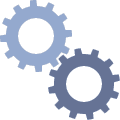Last Updated on March 6, 2023
How to Report a Scammer on Facebook?
Being scammed on Facebook is becoming more and more common. Cybercriminals mask their identities through catfish profiles or send malicious links to steal people’s private information. Read on to learn how to report a scammer on Facebook so you can stop them in their tracks before damage is done.
Recognizing a Facebook Scam
Here are a few tips on how you can recognize a Facebook scam.
Beware of Unfamiliar Links
One of the most common ways scammers try to take advantage of users on social media is by sending out malicious links. It could be a link in an email or message or even posted on your wall by someone posing as your friend. If you come across any links that look suspicious—especially if they are from unfamiliar sources—it’s best to avoid clicking on them. Even if it seems like something you usually click on (like an interesting article or funny video), it is better to be safe than sorry.
Look Out for Fake Profiles
Scammers often create fake profiles to access users’ personal information and financial data. These phony accounts usually have minimal profile information and few friends in common with the victim, so watch out for this red flag. You should also pay attention if someone starts messaging you about money or asking for your bank account details; these are significant warning signs that something is wrong.
Be Wary of Ads and Offers That Are Too Good To Be True
Another way scammers try to take advantage of unsuspecting users is by offering deals and discounts that seem too good to be true. Often these offers are nothing more than elaborate scams designed to get you to give up your credit card information or other personal data. Always double-check before clicking through and trust your gut if something feels wrong—chances are it is not!
How to Report a Scammer on Facebook?
Reporting scams and disturbing behavior on Facebook is simple. Facebook is aware of the scams on its platform, so it made it easy for users to report and even block anyone who makes them uncomfortable.
To report an account on Facebook, follow these simple steps:
- Go to the profile of the person who sent you the message.
- Click on the three dots in the upper right-hand corner of the person’s profile.
- Click “Report”
- Select “It’s a scam” from the drop-down menu.
- Click “Send”
- Facebook will review the report and act if necessary.
What Happens After You Report a Scammer?
If the scam you are dealing with makes you feel unsafe, or like Facebook is not helping end the abuse, you should report it to the authorities. Facebook is limited in the amount of help it can provide to put an end to a scam. Yes, you can write the scammer; however, that does not mean that the scammer will disappear. Depending on the type of scammer you are dealing with, they might find another way to come back.
After you report a scammer’s profile or threatening messages, Facebook will investigate the profile and messages and determine if they go against the platform’s community guidelines. There will be times when Facebook will not deem a message or an account that goes against their guidelines, so they will leave a scammer’s account active. This will become an issue because it allows these criminals to continue the abuse and go after others.
Other Ways to Protect Yourself on Facebook Text
Over 2 billion people use Facebook, so there is a good chance you are one of them. And if you are, then you need to know how to protect yourself from the many security threats on one of the world’s largest social media platforms. Here are four ways you can do that today!
- Use a Strong Password
- Enable Two-Factor Authentication
- Be Careful What You Click On
- Keep Your Software Up-To-Date
Summary
Scams on Facebook can be dangerous if people are not careful about whom they interact with online. By understanding different types of scams, remaining vigilant when interacting with others online, and learning how to report a scammer on Facebook, users can protect themselves from potential threats posed by scammers. Remember: take extra precautions when dealing with strangers online — no matter how trustworthy they may seem! We can help you not only if you become a victim of scammer on Facebook but also in case of Sextortion on Facebook. Contact our sextortion helpline for expert advice & Service