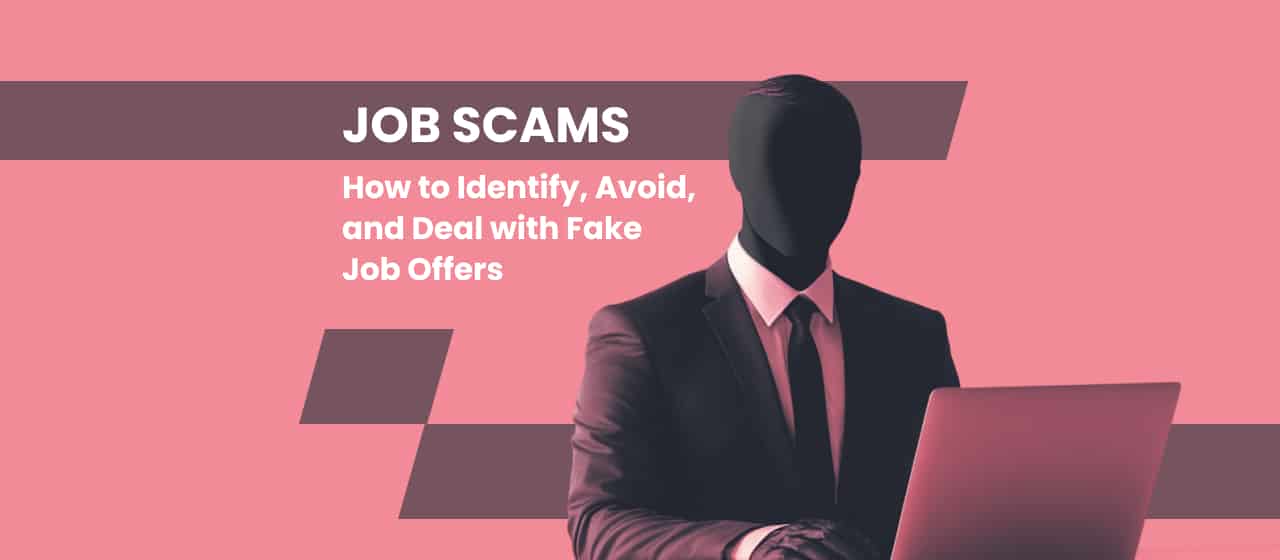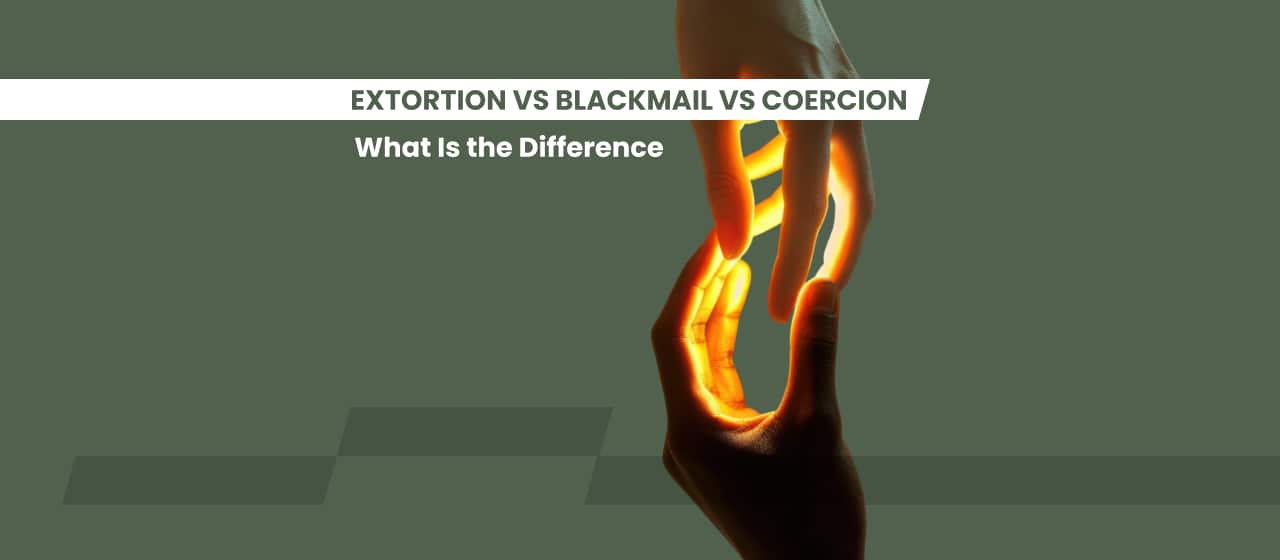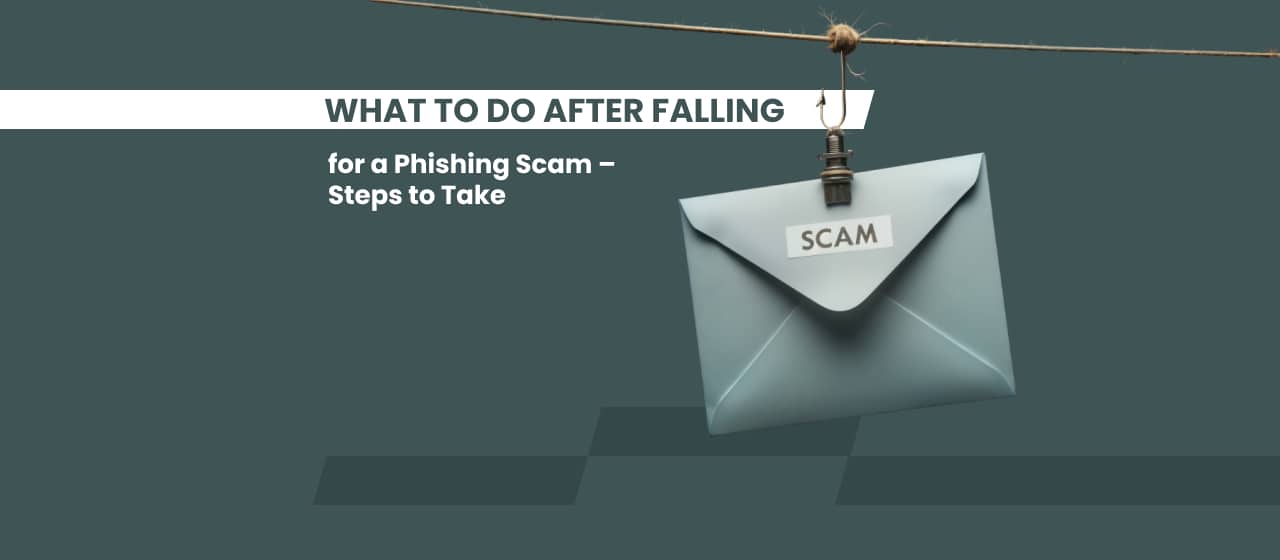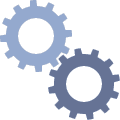It’s almost impossible to avoid crossing paths with a cybercriminal. The FBI fielded nearly 860,000 reports of cybercrime that eclipsed a total loss of $16 billion in 2024 — a 33% increase over the prior year. Simply having a phone number exposes you to the risk of a “wrong number” scam, regardless of your online practices. If there’s a way to reach you online, you’d better believe a cybercriminal will try to use it to enable their attacks. It’s no longer enough to just be defensive with your online security. It’s essential to take a proactive approach, so keep reading to learn how you can prevent cybercrime.
What Makes Someone Susceptible to Cybercrime?
There are a number of factors at play when it comes to an individual’s risk of being targeted by a cybercriminal. Things like social status and net-worth can lead you to be more sought after by online bad actors. Additionally, there are more controllable variables that can attract scammers. The following behaviors might be putting you at higher risk of falling victim.
- Accepting follow requests online from people who you don’t know or whose identity you cannot confirm.
- Oversharing on social media, including posts about your whereabouts, place of work, confidential data, and other identifiable information.
- Using weak passwords, reusing the same passwords across multiple accounts, and failing to turn on security features like two-factor authentication.
- Buying products or downloading software from third-party sellers or brands that are not reputable for keeping client data safe.
Using internet networks that are not protected by passwords or visiting websites that don’t comply with Hypertext Transfer Protocol Secure (HTTPS).
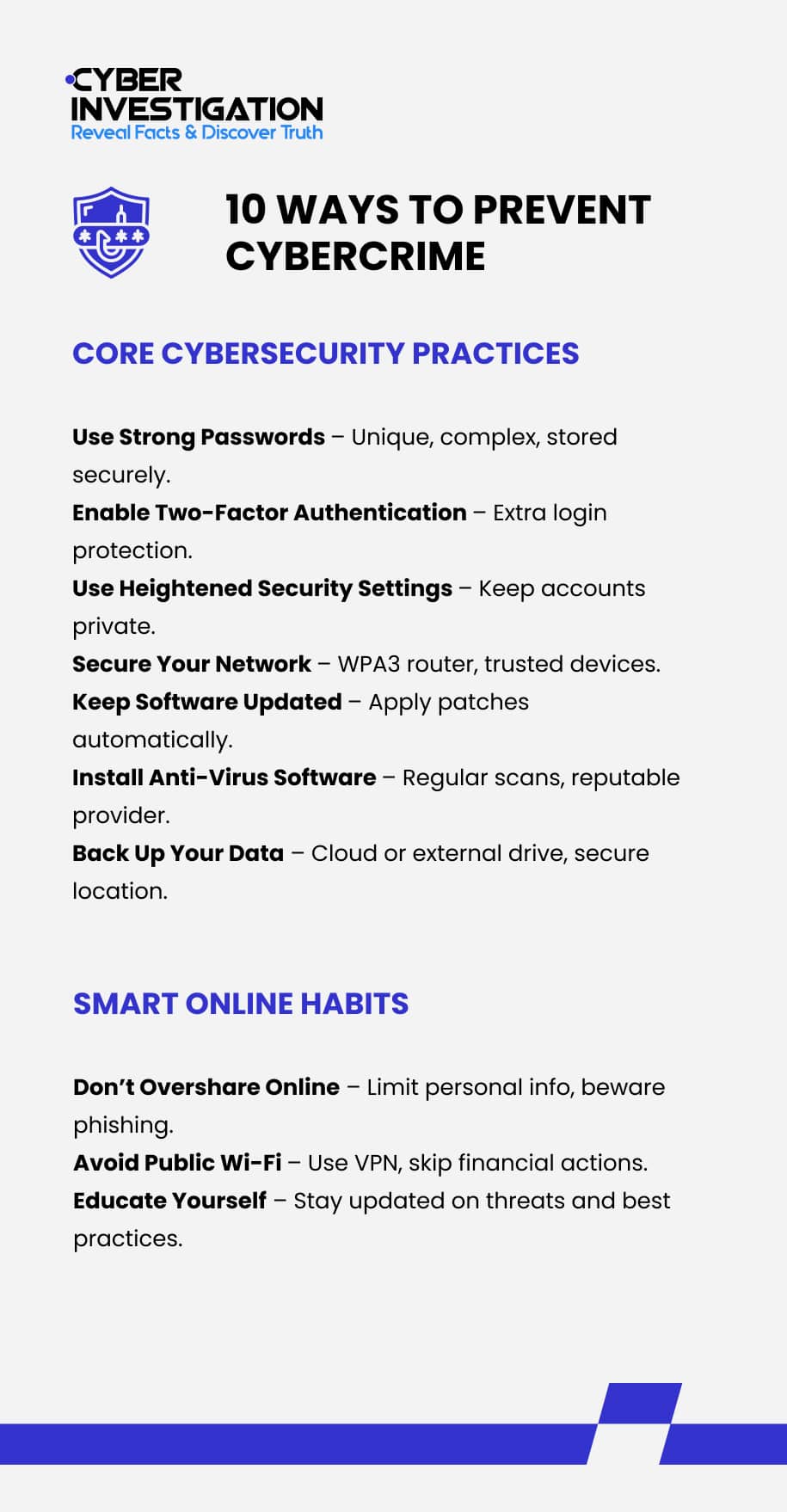

10 Ways to Prevent Cybercrime
- Use Strong Passwords. One of the easiest ways to prevent cybercrime is using strong, unique passwords for each of your online accounts. Use mixed cases, numbers, and special characters in your password. Consider a password manager to generate and store unique passwords for each account.
- Use Two-Factor Authentication. Two-factor authentication adds an extra layer of security to your accounts by requiring a second form of identification. This is typically a security question, biometric measure, or a code sent to a verified device. It is a simple step that can go a long way in protecting your sensitive information.
- Don’t Overshare Online. Avoid posting private information on social media. Phishing attacks are designed to trick you into providing this data or downloading malware. Look out for suspicious messages and avoid clicking on links from unknown senders. You should also consider the information you’ve shared and avoid using it in passwords.
- Use Heightened Security Settings. Unless you are using your online accounts to conduct business, it’s best to keep them private. Most social media platforms also allow you to select who can view your profile, interact with your posts, and message you. Strengthening these settings can lower the risk of a cyberattack.
- Secure Your Network of Devices. Make sure the devices on your network are from reputable providers. Ensure that your internet router has the strongest wireless security protocol enabled, which is currently WPA3. Use a passcode or biometric authentication to secure your device, and avoid downloading apps or clicking on links from unknown sources.
- Avoid Public Wi-Fi. Public Wi-Fi networks are often unsecured, making it easy for hackers to access your personal data. Avoid using public Wi-Fi if possible, or use a virtual private network (VPN) to access the internet securely. If you use public Wi-Fi, avoid any actions that require personal information, like financial transactions.
- Keep Software Up to Date. Software updates often include security patches that address vulnerabilities that hackers could exploit. Ensure your software and operating system are up to date to stay protected. Enabling automatic updates can help ensure your network of devices are running on the most current software.
- Install Anti-Virus Software. Anti-virus software can help protect your computer from malware and viruses. Make sure your anti-virus software is up to date and set it to scan your computer regularly and automatically. Ensure your anti-virus is from a reputable provider and only downloaded from the verified website.
- Back Up Your Data. Backing up your important files and data can help protect you in the event of a cyber-attack. Consider using cloud storage or an external hard drive to keep a copy of your data. You will want to make sure your backups are stored in a separate, secure location.
- Educate Yourself. Stay informed about the latest cybersecurity threats and best practices. Knowing what to look out for and how to protect yourself significantly improves your efforts to prevent cybercrime. You can find a wealth of cybersecurity knowledge by checking out our blog page.
Real-World Case: Multi-Factor Authentication Saves Law Firm Millions
In late 2022, a law firm in Connecticut was faced with a phishing and business email compromise (BEC) attack. Cybercriminals sent phishing emails under the guise of the IT team asking employees to enter and verify their credentials. They were able to compromise executive credentials to fuel their scheme.
The criminals were targeting the confidential data of roughly 30,000 clients. This information included identifiable data such as names, addresses, and social security numbers. However, the law firm had recently enabled multi-factor authentication under the advice of their legitimate IT team. This move helped prevent the criminals from accessing this client data, which could have been catastrophic for the firm.
How to Report Cybercrime
Your case may progress past the point of being able to prevent cybercrime. Knowing how to report cybercrime is essential to be able to protect yourself and others. If you suspect you’ve been a victim or have witnessed a cybercrime, there are a few steps you can take to report it. First, gather as much evidence as possible, including screenshots of accounts, messages, and timestamps.
Then, contact your local law enforcement and the FBI’s Internet Crime Complaint Center (IC3) to file a report. You should also report to the online platform where the cybercrime occurred. If it involves financial fraud, contact your bank or financial institution. Remember that reporting can help prevent cybercrime in the future and protect others from becoming a victim. So, if you see something suspicious, speak up and take action.
It is also wise to have a professional investigate any suspicious activity related to potential cybercrime. These experts can help identify the source of a cyberattack through techniques like IP-to-location and metadata analysis. Furthermore, they can provide suggestions to improve your network security and help prevent cybercrime in the future.
And if you are ever faced with an online criminal or are looking for help to prevent cybercrime, Cyber Investigation Inc. is here to help. You can reach us 24/7 to speak with one of our specialists and get started.