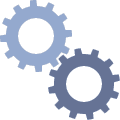FACEBOOK BLACKMAIL – REPORT IT AND GET HELP NOW
Our specialists have years of experience helping victims of Facebook blackmail. We make protecting your privacy our number one priority and take the fight to the criminal responsible. No one should have their privacy weaponized against them. Contact our 24/7 helpline if you want to fight back against your blackmailer.
Helpline: (317) 676-7767Someone Is Blackmailing You On Facebook? Get Help Now!
How We Support Victims of Facebook Blackmail
Every step of the way, your privacy and safety come first.
Evaluate the Situation
Our team will assess your case and determine the extent of the threats made against you. Then, we will advise you on the immediate steps to take to reduce the risk of exposure.
Detect and Remove Exposed Sensitive Information Online
Our team continuously scans the internet for any leaks of sensitive information and coordinates with online platforms to have it quickly taken down.
Follow the Digital Trail of the Offender
We leverage digital forensics to investigate the online footprint of the blackmailer, uncovering details such as the perpetrator’s geolocation, devices, and true identity.
Shut Down the Blackmail
Our experts use the findings gathered during the investigation to create a targeted strategy to stop the blackmailer from making further threats, keeping your private data protected.
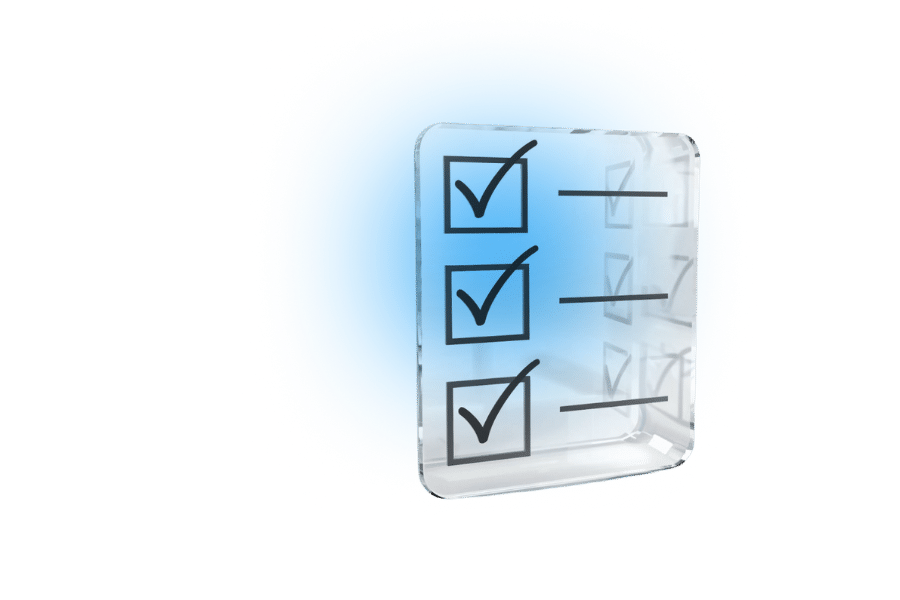
Immediate Steps to Take When Facing Facebook Blackmail
Blackmailers use fear to pressure you into making a decision immediately, hoping you’ll act without thinking. However, the way you choose to react is a significant factor that can influence the outcome of the situation. When facing blackmail on Facebook, make sure to follow these 3 steps.
- 1. Do not engage or comply with their demands
Many victims of Facebook blackmail mistakenly believe that complying with the criminal’s demands will make the threat go away. In reality, it often has the opposite effect — telling the blackmailer that you are vulnerable and susceptible to their threats. Once the threat is made, it’s best to stop communicating with the blackmailer to avoid escalating the situation further. - 2. Report the blackmail on Facebook
Facebook has a reporting system that allows users to flag any behavior that violates its community standards, such as blackmail. You can report the threatening messages and the criminal’s profile to the platform, which can lead to their account being reviewed and potentially removed. The process is anonymous, so the blackmailer won’t know that you filed the report. - 3. Reach out for help
The biggest mistake that victims make is not reaching out for help. Thousands of people experience blackmail every year and there are many resources available to support victims. Reporting blackmail to local law enforcement is an essential first step. They can help you take the right next steps and connect you with trusted organizations that offer support.
Your Safety is Our Priority
Why victims trust us to fight for them.

Restore your peace of mind
Our team takes over the burdens of communicating with the blackmailer on your behalf and actively monitors the internet to quickly remove any non-consensual sharing of your sensitive data.

Work with experts who will fight for you
We leverage state-of-the-art technology and our extensive expertise to protect victims of Facebook blackmail and take action to stop the crime at its source.


Find out who is targeting you
Using digital forensics and trace-location analysis, our specialists can examine the digital footprint of the blackmailer. This can lead to the discovery of the perpetrator’s geolocation, devices they used to perform the crime, and their identity.

Our investigators are committed to legal compliance
We conduct investigations in strict compliance with legal standards, thoroughly documenting every step to maintain its integrity and admissibility as evidence to support future legal action.
FAQ ABOUT BLACKMAIL & EXTORTION ON FACEBOOK
What is online blackmail?
Online blackmail is a form of extortion in which someone threatens to expose your private information, images, or videos unless you meet their demands. On Facebook, this often occurs when a hacker gains access to your account or device. They may also use fake online profiles to trick you into sending compromising information.
What are some red flags that come with Facebook blackmail?
Facebook scammers can be extremely stealthy in their approach, but there are often red flags that sneak through the cracks. The following are some of the common warning signs you can look out for.
- Unnatural Profiles. Does the profile look too perfect? Or maybe it’s so bare-bones that it doesn’t seem like a real person. Are their posting habits unusual? These are all signs of fake accounts that are often the culprits of Facebook scams or sextortion attempts.
- Unreal Offers. An account may have messaged you with an opportunity to double your money while doing absolutely no work. Or maybe there’s a listing on the marketplace that seems too good to be true. If this is the case, it’s likely just that — untrue.
- Urgent Deadlines. Scammers often pose their “opportunities” as limited time deals to drive their targets into hasty decisions. If you are presented with an opportunity with an impending deadline, it’s likely a blackmail attempt.
What should I do if someone is blackmailing me on Facebook?
Stopping Facebook blackmail requires several steps that are focused on your protection and safety. Here is a guide to help you respond effectively if you’re being blackmailed on Facebook.
- Do not engage or give in. Communicating with the blackmailer further often leads to escalation. Compliance is also not recommended, as it can encourage them to intensify their threats against you.
- Save the evidence. Law enforcement and cybercrime experts need evidence of the blackmail to take action. Make sure to save threatening messages and any other evidence that can be proof of the crime.
- Report the blackmail to Facebook. The platform allows users to report messages or profiles for online blackmail and often removes the offender’s account after review.
- Contact law enforcement. Report the crime to the local authorities and to the FBI’s Internet Crime Complaint Center (IC3). Both agencies can document the crime officially and may launch an investigation to bring the perpetrator to justice.
- Protect your account. Regardless of whether a cybercriminal accessed your account, it’s best to make sure your settings are secure to prevent future cyberattacks. Features like two-factor authentication (2FA) can protect your online accounts even if your password gets exposed. Review your Facebook settings to update your recovery methods, enable 2FA, and change your password to be safe.
How do I report Facebook blackmail?
Victims should report extortion and blackmail on Facebook as soon as possible using the platform’s reporting options.
To report a Facebook profile:
- Go to the profile.
- Click the three dots.
- Select “Report.”
- Choose “Something about this profile.”
- Select “Bullying, harassment or abuse.”
- Choose the option that best fits your circumstance.
To report a Facebook interaction:
- Go to the messages.
- Click the three dots.
- Select “Report.”
- Choose “Sharing inappropriate things” or “Harassment”.
- Choose the option that best fits your circumstance.
Should I block the perpetrator?
While it may feel like a safe option, blocking the perpetrator can often backfire. Cybercriminals can discover that you blocked them and may retaliate by following through with their threats. You also run the risk of deleting crucial evidence.
How can I protect myself from scammers on Facebook?
Blackmailers often exploit the publicly available information on your profile to create spear-phishing scams to trick you and look at your friends list to make targeted threats against your personal life. Facebook privacy settings allow users to set their profile to private and choose what bio details you want to be visible to the public. The fewer details that bad actors are able to see, the lower the risk of being targeted by a scammer.
How do you protect my privacy during the investigation?
Our cybersecurity specialists are trained to manage sensitive information with the utmost discretion. We strictly follow legal and ethical standards to ensure the safety and confidentiality of everyone involved. Cyber Investigation Inc. only provides assistance to minors with the written consent and direct supervision of a legal parent or guardian.
Can law enforcement help with Facebook blackmail?
Victims of Facebook blackmail should always report the crime to local law enforcement. They can help you file a report, officially documenting the crime to support any potential legal action. In many cases, the police may also involve their Cyber Crime Unit to investigate the crime further, using advanced tools to uncover the blackmailer’s IP address, geolocation, and potentially their identity. However, if the perpetrator is located in another state or country, the local police will not have the authority to take action against them.
The FBI, on the other hand, runs the Internet Crime Complaint Center (IC3) and is not limited by local jurisdiction. The IC3 is the national reporting center for cybercrimes and is used by the FBI to track national trends. The FBI also uses these reports to launch investigations into certain cybercrimes, working with international law enforcement in other countries to bring these criminals to justice.
What are some resources available to victims?
Past the platform and the law, there are additional resources that can help victims navigate reporting a scammer on Facebook. These services can help the victim deal with the emotional fallout, gather evidence, and provide guidance on the reporting process. Consider the benefits of working with the following organizations when you report a scammer on Facebook.
- Cyber Civil Rights Initiative. CCRI is the nation’s leading nonprofit organization at the forefront of innovation to fight online abuse. The group works with legislators to advise on reform regarding cybersecurity. They also provide educational guides for victims of cybercrime.
- Cybercrime Support Network. This nonprofit works to help individuals and small businesses affected by cybercrime. They collect resources from around the internet and compile them in one location, including unification and peer support programs.
- National Elder Fraud Hotline. The elderly are disproportionately targeted online. This hotline is run by the DOJ for victims of fraud who are 60 or older. They offer personalized, judgment-free service to help victims report and recover from these scams, blackmail, or sextortion.
- Cybercrime Investigators. These professionals have the tools and technical know-how to uncover evidence you wouldn’t have access to alone. By investigating the digital footprint, they can unmask the perpetrator and help you bring them to justice. They can also help guide you through the necessary steps to report the scam.
Stand Up to Facebook Blackmail with a Team You Can Rely On
Get Help NowHOW TO REPORT BLACKMAIL ON FACEBOOK
To report blackmail on Facebook - visit our website, submit a case, get a free consultation from the experts, solve your issue